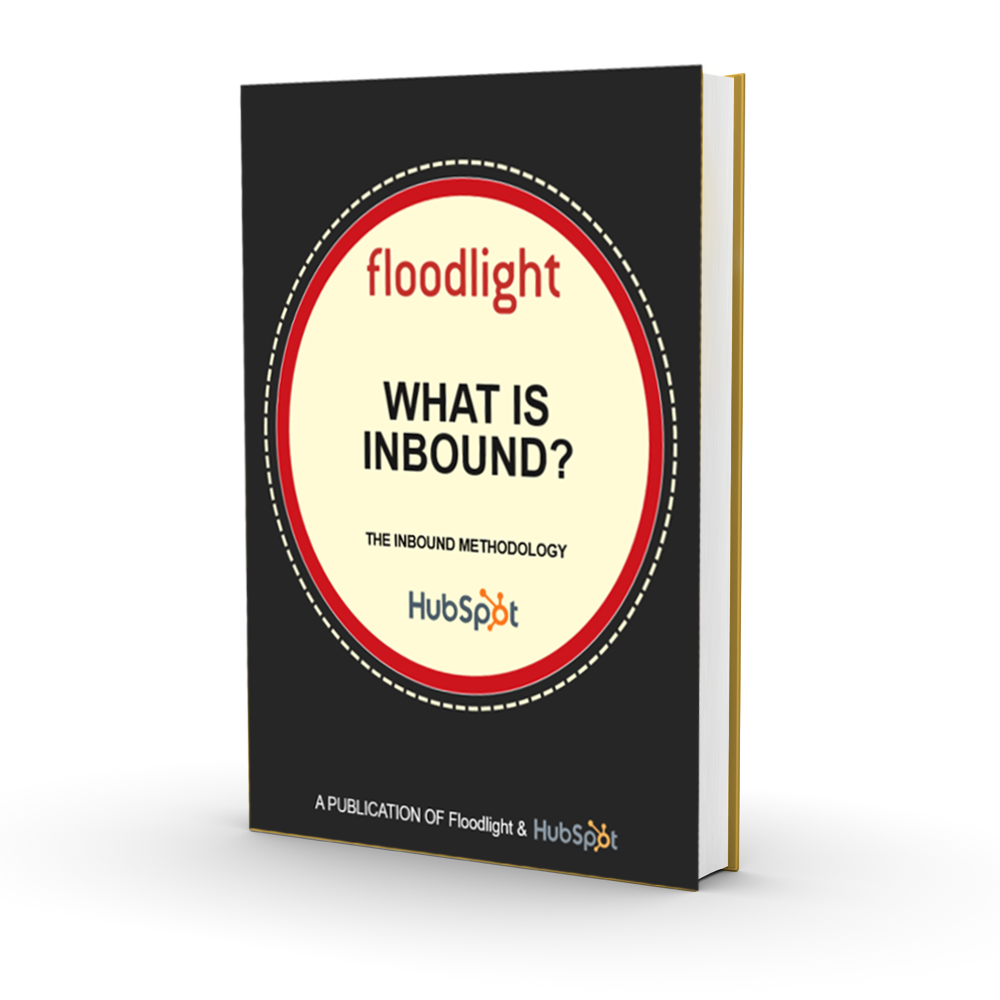Nextlevel CRM vs HubSpot CRM: Which Platform Best Suits Your Business
Key Takeaways
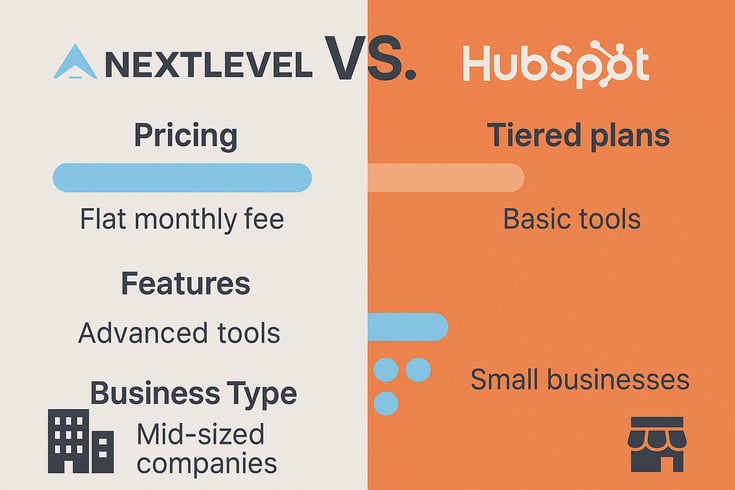
Choosing between Nextlevel CRM and HubSpot CRM requires careful consideration of your business needs, budget constraints, and growth objectives. Our comprehensive analysis reveals:
- Pricing Structure Differences: HubSpot offers a freemium model ideal for startups and SMBs, while Nextlevel CRM provides fixed, customisable pricing better suited for agencies managing multiple clients
- Target Business Alignment: HubSpot excels for SMBs with marketing-focused needs, while Nextlevel CRM delivers superior value for enterprises and agencies requiring advanced customisation
- User Experience Comparison: HubSpot features an intuitive interface for non-technical users, whereas Nextlevel CRM caters to experienced teams seeking sophisticated customisation options
- Scalability Considerations: HubSpot supports incremental growth with modular pricing, while Nextlevel CRM offers seamless enterprise-level scaling with predictable costs
- Integration Capabilities: HubSpot provides extensive third-party integrations for cross-departmental collaboration, while Nextlevel CRM specialises in niche-specific integrations for unique industry requirements
- Client Management Features: Nextlevel CRM delivers superior multi-client management tools compared to HubSpot's simpler client interaction approach
Please continue reading for our detailed breakdown of features, pricing, scalability factors, and use-case scenarios to determine which CRM platform will best drive your business growth in 2025.
Introduction: Finding Your Ideal CRM Solution
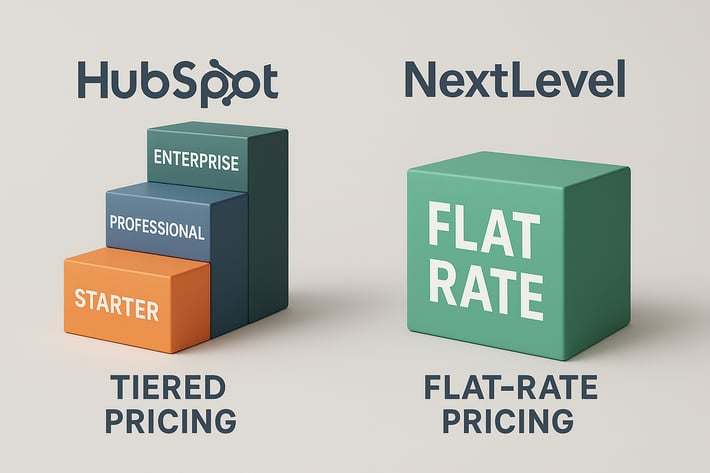
Selecting the right Customer Relationship Management (CRM) platform is a strategic decision that profoundly impacts your customer interactions, operational efficiency, and long-term business growth. In the competitive landscape of CRM solutions, Nextlevel CRM and HubSpot CRM consistently emerge as leading contenders, each offering distinct advantages tailored to specific business needs.
HubSpot CRM has built its reputation on user-friendly interfaces, accessible pricing with a freemium entry point, and powerful marketing automation capabilities—making it particularly attractive to small and medium-sized businesses focused on developing robust inbound marketing strategies. In contrast, Nextlevel CRM distinguishes itself through advanced customisation options, comprehensive white-labelling features, and sophisticated multi-client management tools designed specifically for agencies and enterprises with complex operational requirements.
This in-depth comparison examines how these two powerful platforms measure up across critical factors, including pricing structures, feature sets, scalability potential, and integration capabilities. By the end of this guide, you'll have a clear understanding of which CRM solution aligns best with your specific business requirements and future growth objectives.
Pricing Comparison: Understanding Value for Investment

When evaluating Nextlevel CRM vs HubSpot CRM, pricing structure represents a fundamental consideration, particularly for organisations operating with defined budgets or managing extensive client portfolios. Each platform employs a distinct pricing philosophy reflecting its target market and value proposition.
Nextlevel CRM Pricing Structure
Nextlevel CRM emphasises transparency and cost predictability, making it particularly attractive for agencies and enterprises managing multiple client relationships simultaneously.
- Flat-Rate Monthly Pricing: Unlike tiered pricing models, Nextlevel CRM implements a straightforward monthly fee structure that includes core functionality such as multi-client management, automation tools, and comprehensive analytics—creating significant value for agencies with diverse client bases
- Inclusive White-Label Capabilities: Agencies can fully rebrand the CRM platform without incurring additional costs, enhancing their service offering whilst maintaining consistent branding across client touchpoints
- Comprehensive Feature Bundling: Advanced features for workflow automation, client relationship management, and performance analytics come standard, eliminating the incremental costs typically associated with feature add-ons
For example, a digital marketing agency supporting 40 clients benefits substantially from Nextlevel CRM's ability to centralise all accounts under a single license, while maintaining predictable monthly expenses and avoiding the cost escalation that typically accompanies business growth.
HubSpot CRM Pricing Structure
HubSpot employs a modular, tier-based pricing approach that appeals to businesses seeking flexibility to add capabilities as their operations expand.
- Free Entry-Level Plan: HubSpot's no-cost tier provides essential functionality, including contact management, deal tracking, and email integration—ideal for startups and small teams exploring CRM implementation
- Specialised Hub Upgrades: Enhanced functionality is available through Marketing Hub, Sales Hub, and Service Hub, each offered at progressively higher price points. For instance, upgrading to the Professional tier costs approximately £710/month, unlocking advanced marketing automation and analytics capabilities.
- Scalable Cost Structure: As organisations grow and require additional hubs or user licences, costs increase proportionally. Multi-department enterprises may see monthly expenses exceeding £1,500, particularly when implementing comprehensive tool sets across various business functions.
Key Pricing Considerations for Decision-Makers
- Budget Predictability: Enterprises and agencies frequently prefer Nextlevel CRM for its transparent, all-inclusive pricing model that simplifies financial planning
- Initial Investment Concerns: HubSpot offers a lower barrier to entry, but it may become significantly more expensive as businesses scale and require additional functionality
- Cost-Per-Client Economics: For agencies managing multiple clients, Nextlevel CRM typically delivers better economic value through its flat-rate structure compared to HubSpot's per-user or per-hub pricing model
Feature Comparison: Functionality vs Usability

The feature sets of both CRM platforms significantly impact operational efficiency, team adoption rates, and ultimately, return on investment. While both systems offer fundamental CRM capabilities, their advanced features reveal distinct priorities.
HubSpot CRM Core Features and Strengths
HubSpot CRM excels in providing an accessible user experience, making it particularly suitable for teams without extensive technical expertise.
- Intuitive User Interface: With minimal training requirements, HubSpot enables quick implementation and team adoption. Its visual workflow builder and drag-and-drop functionality simplify campaign management and process automation.
- Integrated Marketing Toolkit: Pre-built tools for email marketing, content management, A/B testing, and lead nurturing empower marketing teams to execute comprehensive strategies without requiring additional software.
- Cross-Functional Collaboration: The unified ecosystem connecting marketing, sales, and service departments fosters seamless information sharing. Sales representatives can access detailed marketing engagement data directly within contact records, improving conversion opportunities.
Nextlevel CRM Core Features and Strengths

Nextlevel CRM prioritises advanced functionality and customisation options, catering to organisations with complex operational requirements.
- Multi-Client Management System: Agencies benefit from comprehensive dashboards that enable efficient oversight across numerous client accounts whilst maintaining appropriate data segregation and security
- Advanced White-Labelling Capabilities: The platform offers extensive branding customisation options, allowing agencies to deliver a consistent, branded experience that strengthens client relationships
- Complex Workflow Automation: Nextlevel facilitates sophisticated automation sequences spanning various operational processes, supporting enterprises managing diverse sales pipelines and marketing initiatives
Comparison Table: Feature Highlights
| Feature Category | HubSpot CRM | Nextlevel CRM |
|---|---|---|
| User Interface | Highly intuitive, visual interface with minimal learning curve | Comprehensive dashboard with advanced customisation options |
| Marketing Tools | Robust native marketing automation, email campaigns, and lead scoring | Advanced campaign management with multi-client reporting capabilities |
| Sales Pipeline | Visual sales pipeline with drag-and-drop deal management | Customisable multi-pipeline system with advanced forecasting |
| Reporting | Pre-built report templates with basic customisation | Fully customisable reporting with white-label client presentation options |
| Automation | User-friendly automation builder with template library | Complex workflow automation supporting sophisticated business processes |
| Client Management | Basic client management tools | Enterprise-grade multi-client management system with segmentation |
| Customisation | Limited customisation within predefined parameters | Extensive customisation capabilities for fields, processes, and interfaces |
| Mobile Access | Comprehensive mobile app with core functionality | Full-featured mobile experience with custom branding options |
User Experience and Implementation Considerations
- HubSpot's Accessibility Advantage: The platform's intuitive design significantly reduces implementation time and training requirements, making it ideal for businesses prioritising rapid deployment
- Nextlevel's Customisation Depth: Organisations with industry-specific requirements or complex operational workflows benefit from Nextlevel CRM's extensive configuration options, despite potentially longer implementation timelines
Integration Ecosystems: Connecting Your Business Tools
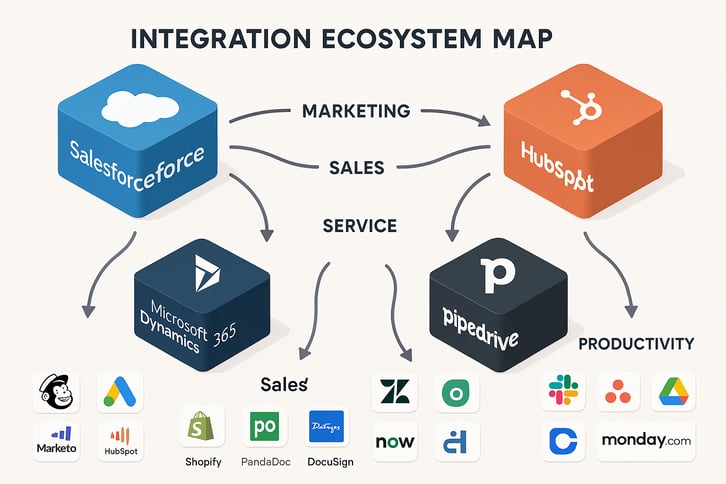
The ability to integrate with existing business tools and third-party applications represents a crucial factor when selecting a CRM platform. Both systems offer integration capabilities, but with different approaches and strengths.
HubSpot CRM Integration Landscape
HubSpot provides a mature marketplace with numerous pre-built integrations:
- Extensive App Marketplace: With over 1,000 third-party integrations spanning marketing, sales, customer service, and business operations, HubSpot connects seamlessly with popular tools like Gmail, Outlook, Slack, and Zoom
- Native Integration Suite: The platform's built-in connections between Marketing, Sales, and Service Hubs create a cohesive ecosystem that minimises data synchronisation challenges
- Open API Access: Developers can create custom integrations through HubSpot's comprehensive API documentation, though this typically requires technical expertise
Nextlevel CRM Integration Capabilities
Nextlevel CRM focuses on strategic integrations with specialised business tools:
- Industry-Specific Connections: The platform offers targeted integrations with sector-specific applications, particularly beneficial for agencies and enterprises in niche markets
- White-Label Integration Experience: Third-party connections maintain consistent branding throughout the user experience, reinforcing agency identity
- Custom Integration Framework: Advanced API capabilities support bespoke integration development, allowing businesses to connect proprietary systems and unique workflow tools
Integration Strategy Considerations
- Existing Technology Stack: Organisations should evaluate how each CRM platform integrates with their current business applications
- Future Technology Roadmap: Consider how each platform's integration capabilities align with planned technology investments
- Technical Resource Requirements: Assess internal technical capabilities for managing integration, developmen,t and maintenance
Scalability Assessment: Supporting Business Growth
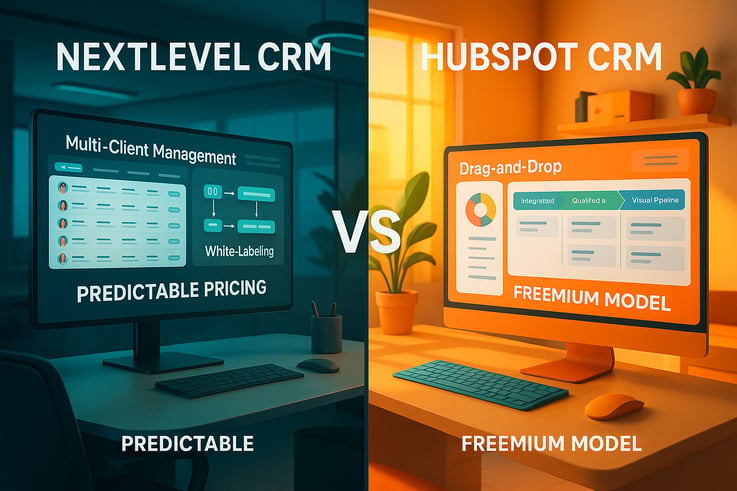
Both CRM platforms support business growth, but their scalability approaches differ significantly in terms of implementation, cost structure, and performance characteristics.
HubSpot CRM: Modular Scalability for Progressive Growth
HubSpot's design supports incremental scaling through its hub-based architecture:
- Tiered Hub Structure: Businesses can expand capabilities by upgrading individual hubs (Marketing, Sales, Service) as operational needs evolve
- Modular Feature Adoption: Organisations can selectively implement specific features within each hub, supporting targeted functional improvements
- Scalability Constraints: Complex operations with high-volume data processing or extensive customisation requirements may encounter performance limitations at enterprise scale
Nextlevel CRM: Enterprise-Ready Scalability
Nextlevel CRM delivers robust scalability designed for high-growth agencies and enterprises:
- Unlimited Client Expansion: The platform architecture efficiently handles increasing client numbers without performance degradation
- Predictable Cost Scaling: Businesses can add users and clients without triggering proportional cost increases, supporting more predictable financial planning
- Performance Optimisation: The system maintains responsiveness even when managing extensive data volumes and complex automation workflows
Growth Capacity Considerations
- Current Business Size vs Future Projections: Smaller businesses with modest growth projections may find HubSpot's incremental approach more suitable
- Multi-Client Management Requirements: Agencies managing numerous client relationships typically benefit from Nextlevel CRM's architecture, which is explicitly designed for multi-account oversight
- Data Processing Demands: Organisations handling substantial data volumes should evaluate each platform's performance characteristics under high-load conditions
Use Case Scenarios: Identifying Your Business Match
Understanding how each CRM platform performs in specific business contexts helps identify which solution best aligns with your operational requirements.
Ideal Scenarios for HubSpot CRM
- Growing SMB with Marketing Focus: A retail business with 25 employees seeking to expand its digital marketing presence benefits from HubSpot's intuitive marketing automation tools and gradual scaling options
- Sales-Driven Organisation: Companies prioritising sales pipeline management appreciate HubSpot's visual deal tracking and built-in email engagement tools
- Content Marketing Strategy: Businesses building content-centric marketing approaches value HubSpot's integrated CMS capabilities and SEO tools
Ideal Scenarios for Nextlevel CRM
- Digital Marketing Agency: An agency managing 30+ client accounts leverages Nextlevel CRM's multi-client dashboard and white-label reporting features to deliver consistent client experiences
- Enterprise with Complex Workflows: Large organisations with sophisticated approval processes and custom data requirements benefit from Nextlevel's extensive customisation capabilities
- Multi-Brand Business: Companies operating several brands or sub-brands appreciate Nextlevel CRM's ability to maintain distinct branding and workflows for different business units
Frequently Asked Questions
Can I start with HubSpot's free CRM and upgrade later?
Yes, HubSpot's free CRM provides basic functionality with a clear upgrade path to paid tiers. This approach enables businesses to test the platform before committing to a paid plan. However, be aware that migrating established processes to paid features may require additional configuration and potentially data restructuring.
Does Nextlevel CRM offer any free trial options?
Nextlevel CRM typically offers comprehensive demonstrations and trial periods rather than a permanent free tier. Their consultative approach focuses on understanding specific business requirements before implementation. Contact their sales team for current trial availability and terms.
Which CRM provides better ROI for marketing agencies?
Marketing agencies generally achieve better ROI with Nextlevel CRM due to its multi-client management capabilities, white-labelling options, and predictable pricing structure. As agencies add clients, Nextlevel's flat-rate pricing model becomes increasingly cost-effective compared to HubSpot's per-user or per-hub pricing.
How does the mobile experiences compare between platforms?
Both platforms offer mobile applications, but with different strengths. HubSpot's mobile app provides a streamlined experience focused on core functions like contact management and deal updates. Nextlevel CRM delivers a more comprehensive mobile experience with greater customisation options and white-label capabilities for client-facing interactions.
Which CRM requires less technical expertise to implement?
HubSpot CRM typically requires less technical expertise for basic implementation, thanks to its intuitive interface and guided setup process. Nextlevel CRM may require more initial configuration to fully leverage its customisation capabilities, though both platforms offer implementation support and resources.
Can either CRM handle multiple currencies for international business?
Both platforms support multiple currencies, but with different approaches. HubSpot handles basic multi-currency requirements in its higher-tier plans, while Nextlevel CRM offers more advanced international business features, including regional tax rules and localisation options as standard functionality.
Conclusion: Making Your Strategic CRM Decision
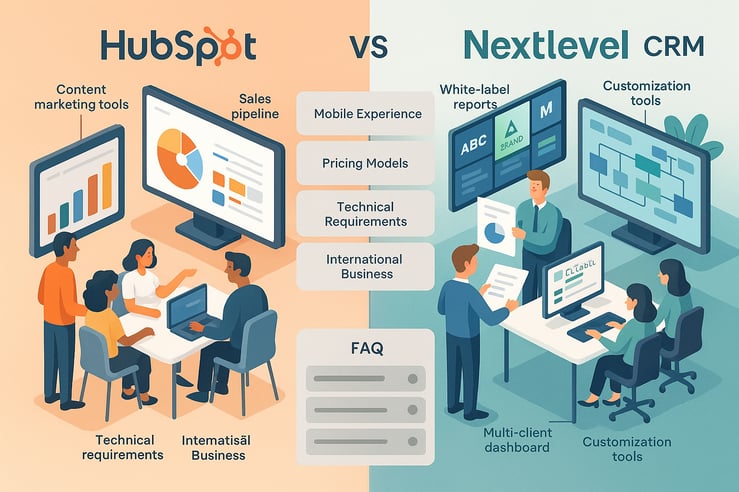
The choice between Nextlevel CRM and HubSpot CRM ultimately depends on your business's specific priorities, operational complexities, and growth trajectory. Neither platform represents a universal "best choice"—instead, each excels in serving distinct business profiles with different needs.
Consider Nextlevel CRM if your business:
- Manages multiple client relationships or operates as an agency
- Requires extensive customisation and white-labelling capabilities
- Values predictable pricing regardless of user numbers
- Prioritises advanced multi-client reporting and management
- Needs sophisticated workflow automation for complex processes
Consider HubSpot CRM if your business:
- Is a startup or SMB with a limited initial budget
- Prioritises marketing automation and inbound strategies
- Values intuitive interfaces requiring minimal training
- Prefers incremental feature adoption as needs evolve
- Requires extensive pre-built integrations with popular business tools
By aligning your CRM selection with your specific operational requirements and strategic objectives, you position your organisation to maximise the return on your CRM investment. Remember that successful CRM implementation extends beyond the technology itself—proper training, clear processes, and consistent usage are equally critical to achieving your customer relationship management goals.
The right CRM becomes a cornerstone of business growth and customer satisfaction when properly implemented and utilised. Which platform will you choose to drive your business forward in 2025?